 Apple's Smart Cover
Apple's Smart Cover August 21, 2011
iPad 2 Case: Marware MicroShell + Smart Cover
 Apple's Smart Cover
Apple's Smart Cover August 20, 2011
Changing icons on your iPad (w/o jailbreaking)
May 1, 2011
QR Codes: Bridging Print and The Internet
 The proliferation of smart phones is helping promote the use of QR codes aka Quick Response aka Quick Read codes. Just launch an app like AT&T's free Code Scanner on your iPhone, Android or BlackBerry, point your smartphone's camera at a QR code, and the
The proliferation of smart phones is helping promote the use of QR codes aka Quick Response aka Quick Read codes. Just launch an app like AT&T's free Code Scanner on your iPhone, Android or BlackBerry, point your smartphone's camera at a QR code, and theApril 24, 2011
iPad Workflow 3: Importing Images using the Camera kit
 The iPad Camera Connection Kit
The iPad Camera Connection Kit April 17, 2011
iPad Office Workflow - 2: Annotating documents
(Note Taker HD)
 Deirdre Woods, CIO, Wharton, observed that students use an iPad as a “lean back device” as opposed to a PC which is a “lean forward” one. This makes iPads ideal devices to review and annotate documents.
Deirdre Woods, CIO, Wharton, observed that students use an iPad as a “lean back device” as opposed to a PC which is a “lean forward” one. This makes iPads ideal devices to review and annotate documents.April 10, 2011
iPad Office Workflow - 1 (Dropbox)
 Using an iPad in office environment requires developing a workflow. A common initial application is to be able to review documents on your iPad, rather than printing them. But how do you get the documents onto your iPad?
Using an iPad in office environment requires developing a workflow. A common initial application is to be able to review documents on your iPad, rather than printing them. But how do you get the documents onto your iPad?April 3, 2011
Blogging 101: What, Why, How
 Sharing my 3-month old experiment with blogging, has prompted questions like: What's a blog? Why would you blog? And how does one blog anyway?
Sharing my 3-month old experiment with blogging, has prompted questions like: What's a blog? Why would you blog? And how does one blog anyway?March 27, 2011
Handwriting on the iPad: Penultimate
 Cocoabox's $2 Penultimate app for the iPad was the breakthrough app that clearly demonstrated just how well an iPad could capture handwriting with a stylus. The 'ink' is beautifully rendered in three different widths, and the smoothing algorithm is so well
Cocoabox's $2 Penultimate app for the iPad was the breakthrough app that clearly demonstrated just how well an iPad could capture handwriting with a stylus. The 'ink' is beautifully rendered in three different widths, and the smoothing algorithm is so wellMarch 19, 2011
Handwriting on the iPad: Note Taker HD - 2
 Dan Bricklin's $5 Note Taker HD for iPad was recently updated to version 5. Note Taker HD's stand out feature is its Edit 2 input mode, which lets you enter more information onto each page.
Dan Bricklin's $5 Note Taker HD for iPad was recently updated to version 5. Note Taker HD's stand out feature is its Edit 2 input mode, which lets you enter more information onto each page.New features introduced in version 5.0.5 include:
March 15, 2011
Early hands on with the iPad 2
Nothing like early hands on with new tech! Just 341 days ago last April, I first got my hands on the original iPad. Today, loading CNN.com on an iPad 2 and laughing at how slow the original iPad was, it was iPhone 3 vs iPhone 4 all over again.
March 13, 2011
Rogue Amoeba Airfoil: Send any audio to Apple TV
March 5, 2011
Cloud Computing's Counter Trend: backing up The Cloud
 Every trend it's said contains within it, its counter trend. For
Every trend it's said contains within it, its counter trend. ForFebruary 27, 2011
Easy meeting scheduling with Doodle.com
February 20, 2011
OS X Tip: Display Dashboard Widgets on your Desktop
 I find the OS X Dashboard weather widget handy, and I've enabled it to display permanently on my Desktop, so I don't have to enter/exit Dashboard mode in order to see it. You can do this for any widget:
I find the OS X Dashboard weather widget handy, and I've enabled it to display permanently on my Desktop, so I don't have to enter/exit Dashboard mode in order to see it. You can do this for any widget:February 19, 2011
TeamViewer.com: Simple, Secure Remote Desktop Support
 If you've ever been asked for computer help over the phone you know how frustrating it can be both to yourself and to the person you're helping. Remote access to their desktop eliminates these frustrations and can lead to speedy problem diagnosis and resolution.
If you've ever been asked for computer help over the phone you know how frustrating it can be both to yourself and to the person you're helping. Remote access to their desktop eliminates these frustrations and can lead to speedy problem diagnosis and resolution.February 13, 2011
Handwriting on the iPad: Note Taker HD
 Dan Bricklin's $5 Note Taker HD v4.5 app should be considered by anyone who wishes to use their iPad for handwritten notetaking [see also choosing a stylus]. Note Taker HD's stand out feature is its Edit 2 input mode. This gives you a magnified handwriting input
Dan Bricklin's $5 Note Taker HD v4.5 app should be considered by anyone who wishes to use their iPad for handwritten notetaking [see also choosing a stylus]. Note Taker HD's stand out feature is its Edit 2 input mode. This gives you a magnified handwriting inputFebruary 5, 2011
iPhone/iPad Troubleshooting 101 - Rebooting
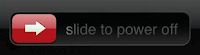 Rebooting an iPhone/iPad is a fast, simple troubleshooting tip that is often overlooked. When the problem is abnormal behaviour of an app that was working, try a reboot to see if the problem persists:
Rebooting an iPhone/iPad is a fast, simple troubleshooting tip that is often overlooked. When the problem is abnormal behaviour of an app that was working, try a reboot to see if the problem persists:January 30, 2011
Nike+ GPS App for Runners
 Using the $2 Nike+ GPS iPhone app for tracking run distance and pace couldn't be simpler: start the Nike+ GPS app on your iPhone, drop the phone into your pocket, and start your run. Every kilometre (or mile if you prefer), your phone speaks your elapsed distance and current pace. At the the end of your run, it speaks your distance, time and pace, plays a congratulatory celebrity voice clip, and optionally uploads your run to the NikePlus.com website.
Using the $2 Nike+ GPS iPhone app for tracking run distance and pace couldn't be simpler: start the Nike+ GPS app on your iPhone, drop the phone into your pocket, and start your run. Every kilometre (or mile if you prefer), your phone speaks your elapsed distance and current pace. At the the end of your run, it speaks your distance, time and pace, plays a congratulatory celebrity voice clip, and optionally uploads your run to the NikePlus.com website.January 22, 2011
Using the Apple TV 2 with Logitech's Harmony 650 Remote
The Apple TV (2nd gen)  $99, is small enough to fit in the palm of a hand and weighs just a few ounces. Connected to your TV with an HDMI cable, it wirelessly streams your iTunes music & video library, content from your AirPlay devices, YouTube, Netflix, and internet radio.
$99, is small enough to fit in the palm of a hand and weighs just a few ounces. Connected to your TV with an HDMI cable, it wirelessly streams your iTunes music & video library, content from your AirPlay devices, YouTube, Netflix, and internet radio.
While the Apple TV comes with its own elegant remote, you must use yet another remote in order to switch your TV's input to the Apple TV and to adjust volume. Alternatively, you could replace the Apple Remote, as well as all your other remotes, with a single controller like the Logitech Harmony 650 $70.
$70.
While the Apple TV comes with its own elegant remote, you must use yet another remote in order to switch your TV's input to the Apple TV and to adjust volume. Alternatively, you could replace the Apple Remote, as well as all your other remotes, with a single controller like the Logitech Harmony 650
Bluetooth Mouse: Logitech V470
 I prefer Bluetooth wireless mice as there is no wireless dongle to get lost, tie up a USB port, or get caught on my laptop sleeve. The Logitech V470 Bluetooth mouse
I prefer Bluetooth wireless mice as there is no wireless dongle to get lost, tie up a USB port, or get caught on my laptop sleeve. The Logitech V470 Bluetooth mouse January 16, 2011
OS X Keyboard shortcuts in Safari
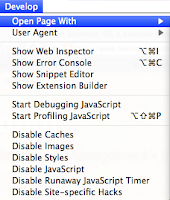
John detailed how to use OS X's Keyboard preference pane to create a keyboard shortcut to quickly open the current Safari webpage in Chrome. Over the following week I noticed that, while selecting from Safari's menu: Develop > Open Page With… > Google Chrome always worked, my keyboard shortcut was not reliable.
January 15, 2011
Faster MacBook Sleep
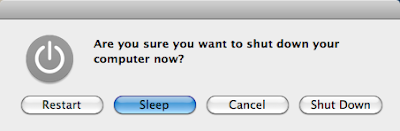 On several occasions I've closed the lid on my MacBook Pro and dropped it into my backpack only to open it later and find it either toasty or worse, completely dead. It either hadn't gone to sleep properly or the lid had opened in transit, waking it.
On several occasions I've closed the lid on my MacBook Pro and dropped it into my backpack only to open it later and find it either toasty or worse, completely dead. It either hadn't gone to sleep properly or the lid had opened in transit, waking it.January 9, 2011
iPhone4 Camera
 I routinely use a camera throughout my workday for capturing whiteboards, flip-charts and documents, as well as when shopping, to record prices and part numbers. My iPhone 4 is my first phone camera with sufficient resolution (2592 x 1936, 5MB) and near focus capability that I can manage when I don't have my trusty Panasonic DMC-FX33 (8MB).
I routinely use a camera throughout my workday for capturing whiteboards, flip-charts and documents, as well as when shopping, to record prices and part numbers. My iPhone 4 is my first phone camera with sufficient resolution (2592 x 1936, 5MB) and near focus capability that I can manage when I don't have my trusty Panasonic DMC-FX33 (8MB).January 1, 2011
How to avoid updating Camera+ 1.2.1, to retain volume shutter
NB: Nov 16 2011 Update at end of article. On my iPhone 4, I love TapTapTap Camera+ 2.0 app's faster startup and new features, but I love Camera+ 1.2.1's VolumeSnap shutter button feature more. Repurposing the volume button to a shutter release allows me to hold my iPhone 4 steadier, with both hands like a real camera, when composing and taking pictures.
iPad Stylus Review
 For notetaking on my iPad I use a stylus, currently with the NoteTaker HD and Noteshelf apps.
For notetaking on my iPad I use a stylus, currently with the NoteTaker HD and Noteshelf apps.
A plastic stylus, such as those included with the older pressure-sensitive touchscreen Palm PDAs, does not work on the capacitance touchscreens found on the iPad, iPhone and Pod Touch. You must use a special capacitance stylus, which allows an electrical path from the stylus tip through the stylus body to your hand.
iPad Folio Case Review
- Incase Convertible Book Jacket: $60, padded leather, professional appearance, superb protection but bulky
- Apple iPad Case:
 $50, lightweight, thin, easy to hold in one hand for reading, quick to dirty but washable
$50, lightweight, thin, easy to hold in one hand for reading, quick to dirty but washable - SGP Leather case, Argo Series:
 $70, hard leather shell, professional appearance, iPad clips in, only one in this list with no built-in stand
$70, hard leather shell, professional appearance, iPad clips in, only one in this list with no built-in stand - Incase Convertible Magazine Jacket:
 $50, lightweight, iPad clips in, easy to hold in one hand, washable
$50, lightweight, iPad clips in, easy to hold in one hand, washable
Subscribe to:
Posts (Atom)


